
7 Comments That Skyrocketed My LinkedIn Profile Views in 30 Days
Discover the LinkedIn commenting strategy that boosted my profile views by 300%. Learn how to craft high-impact comments, engage consistently, and optimize your visibility.
Unlock more profile views and engagement with this 7-step LinkedIn optimization guide. Learn proven headline templates, visual branding tips, and SEO tactics to stand out.
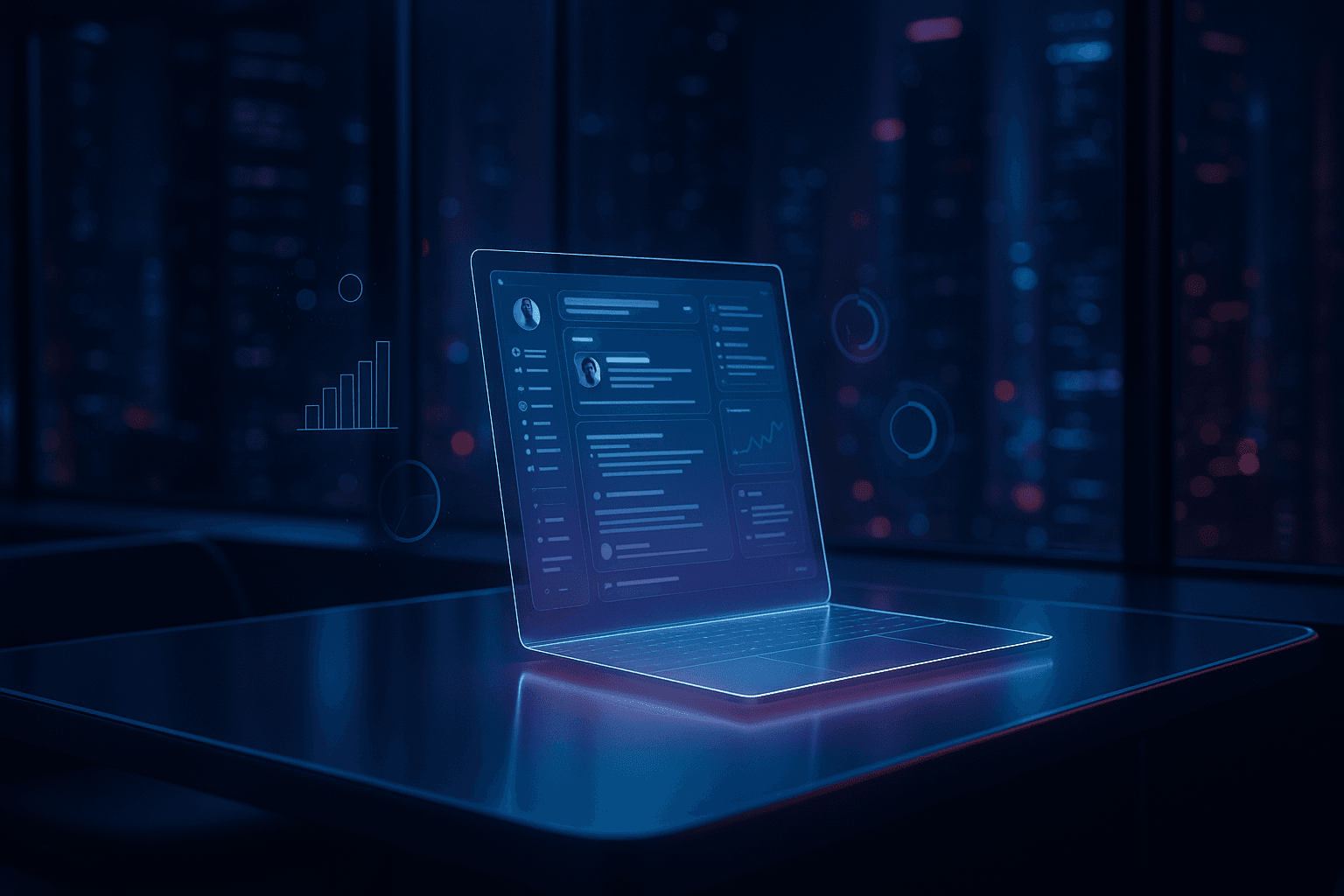
Crafting a LinkedIn profile that gets noticed and drives engagement requires more than a polished résumé—it demands a strategic blend of branding keyword optimization, and compelling storytelling. This guide reveals proven tactics to transform your LinkedIn presence into a click magnet, helping you unlock career opportunities and build authority.
A powerful LinkedIn profile isn’t just a digital resume; it’s your professional storefront. Whether you’re job hunting, networking, or building thought leadership, your profile must grab attention and encourage interaction. In a competitive marketplace, crafting a LinkedIn profile that gets clicked is key to unlocking new career opportunities and attracting the right people to your network.
LinkedIn hosts over one billion professionals worldwide, making it the premier platform for recruiters, employers, clients, and collaborators. A well-optimized profile can attract job offers, generate freelance leads, and position you as an industry expert. By focusing on clarity, credibility, and strategic keyword use, you’ll ensure your profile not only ranks in LinkedIn searches but also compels visitors to click, connect, and engage.
Use a high-resolution, professional headshot that reflects your industry. Pair it with a custom banner—incorporate your brand colors, logo, or an image illustrating your expertise (e.g., coding, marketing analytics). This visual duo forms the first impression, so ensure consistency with your personal branding.
Your headline is the most visible real estate outside your name. Move beyond “Job Title at Company” by crafting a value-packed statement:
Your About section is your elevator pitch. Structure it with:
List roles in reverse chronological order. For each position:
Leverage LinkedIn’s Featured module to showcase:
Endorsements signal skills validation; recommendations offer social proof.
An active profile signals relevance to LinkedIn’s algorithm. To boost visibility:
Crafting Your Click-Worthy Profile
Note gaps in visuals, headlines, and keyword usage.
Upload a crisp headshot (400×400px) and a branded banner (1584×396px).
Apply the fill-in-the-blank template; include primary keywords.
Follow the hook → proposition → evidence → CTA framework.
Quantify results and integrate LSI terms like “LinkedIn banner ideas.”
Select 3–5 high-impact media items; add descriptive text and alt tags.
Reach out to 5 contacts for endorsements and 2 for recommendations.
Schedule posts, articles, and engagement activities.
A LinkedIn profile that gets clicked blends strategic branding, optimized content, and genuine engagement. By leveraging strong visuals, magnetic headlines, and quantified achievements—and by staying active—you’ll transform your profile into a powerful career catalyst. Update your profile regularly, experiment with keywords, and track your click-through metrics to continually refine your approach.
Want help optimizing your profile?
Absolutely—especially if it enhances your personal branding on LinkedIn or aligns with your career goals.
Absolutely. Headlines that convey clear benefits and include action-oriented keywords often drive 10–20% higher click-through rates.
They do. Endorsements validate your skill set, while recommendations serve as compelling social proof from credible professionals.
Include descriptive phrases like “LinkedIn banner with digital marketing icons” to improve image SEO and accessibility.
Be the first to know when we launch our LinkedIn optimization tool.
By joining, you agree to our Terms of Service and Privacy Policy.

Discover the LinkedIn commenting strategy that boosted my profile views by 300%. Learn how to craft high-impact comments, engage consistently, and optimize your visibility.
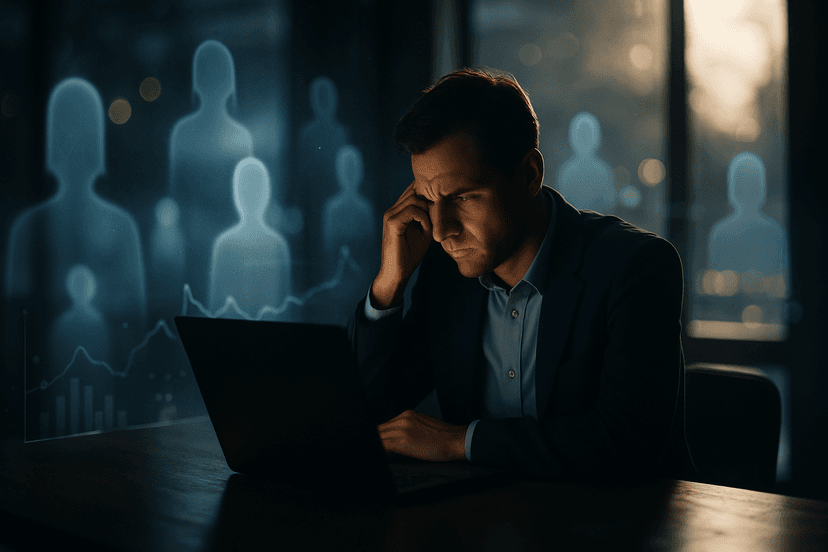
Struggling with low LinkedIn visibility? Discover the top reasons your profile isn't getting views—and 6 fast, actionable fixes to boost engagement and land more opportunities.
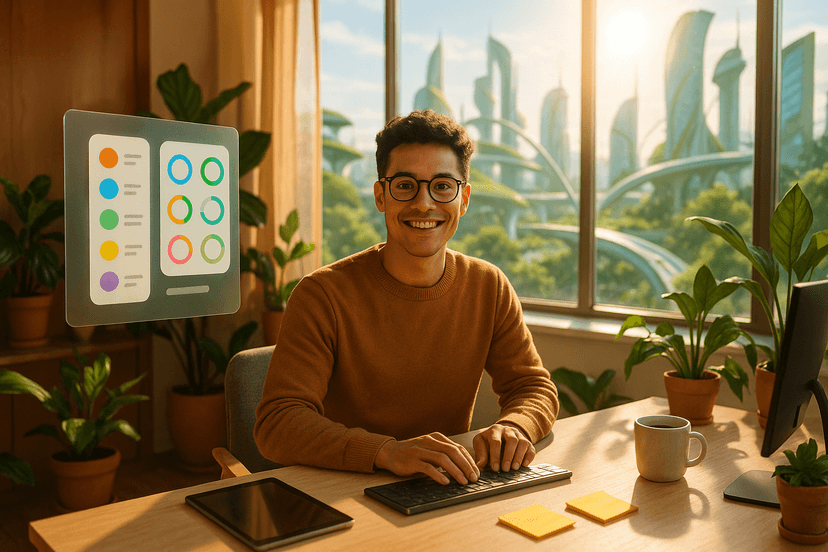
Discover 7 proven LinkedIn habits that boost profile visibility, engagement, and views—fast. Follow this daily routine to 5× your exposure in just one week.